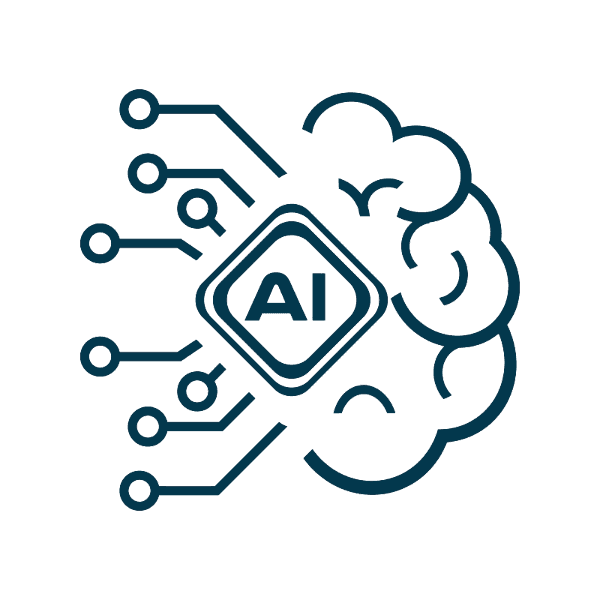seminar-4#
Prerequisites#
Step 1.#
Pull docker image from docker registry:
docker pull miykael/nipype_tutorial:latest
(make sure that docker daemon on your computer is working)
In case of any troubles please read this instruction
Step 2.#
Clone this repository.
Step 3.#
Run this command to run docker container with mounted directory of the seminar.
docker run -it --rm -p 8888:8888 -v <PATH_TO_SEMINAR_4_ON_YOUR_PC>:/home/neuro/nipype_tutorial/notebooks/seminar miykael/nipype_tutorial jupyter notebook
Note that <PATH_TO_SEMINAR_4_ON_YOUR_PC> is a global path to the seminar 4 directory on your computer.
Don’t forget to copy the token of your jupyter server (check the terminal). Then detach your container (CTRL+P+Q) just in case. If everything is okay, the jupyter server can be reached at http://localhost:8888/.
FAQ.#
In case of any problem with datalas during datased pulling (someone can face it on the machines with M1* chips) please download dataset from here. Then please put the archive to the mounted directory from the previous step. Next you need to unarchive data. In order to do so please attach to you docker container docker exec -ti -u root <CONTAINER NAME>. Container name can be checked by means of this command docker ps. Then inside your container please run tar -xf <ARCHIVE_NAME>.tar. Make sure to specify the correct path to data inside all of your notebooks.
Also all artifacts (preprocessed data etc.) obtained during two parts of the seminar are uploaded here. In case of any problem with notebook execution you can simply take it and use. The procedure of using this data is the same as for dataset% download, move, unarchive, specify correct pathes.
Dataset:#
A test-retest fMRI dataset for motor, language and spatial attention functions https://www.openfmri.org/dataset/ds000114/